Public: User Documentation : ITSI-SU Teacher Guide Network Password Reset
This page last changed on Oct 21, 2010 by aunger.
Resetting your password in the ITSI-SU Teacher Guide Network
- Go to the ITSI-SU Teacher Guide Network
- Click the Lost Password link
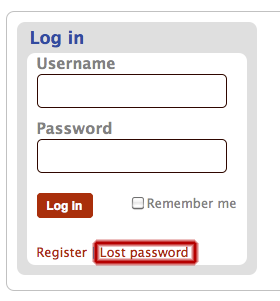
- Enter your username and click Request
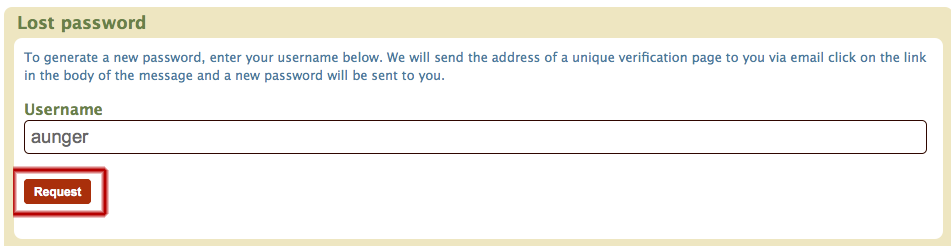
- You should receive an email with the subject Request for new password from itsisu-elgg@concord.org. Click the link in the email.
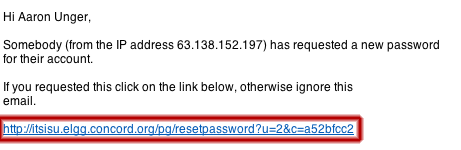
- In the loaded Reset Password page, click Reset password
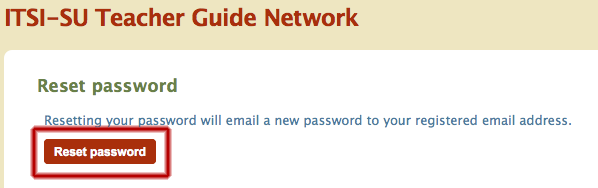
- You should receive an email with the subject Password reset! from itsisu-elgg@concord.org. Note the password in the email.
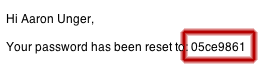
- Log in to the ITSI-SU Teacher Guide Network with your username and the new password.
- Click Settings in the top bar

- Enter a new password, confirm the new password and click Save
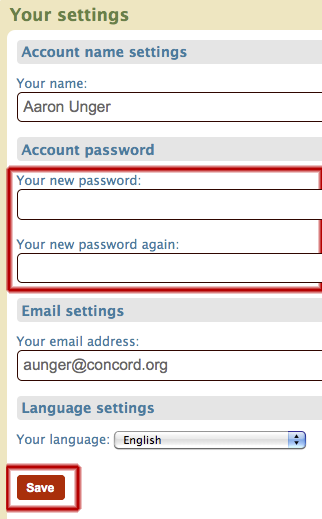
- Your password is now whatever you just set it to be